My server is running on debian Wheezy and htop 1.0.1 but it does not display any values on the meters bar except the 100.0% value of CPUs.
Is it possible to show always the values of a meter?
This is the current display of htop on my server:
But I want to have the numbers always on my meters like on this screenshot from https://hisham.hm/htop/index.php?page=screenshots:
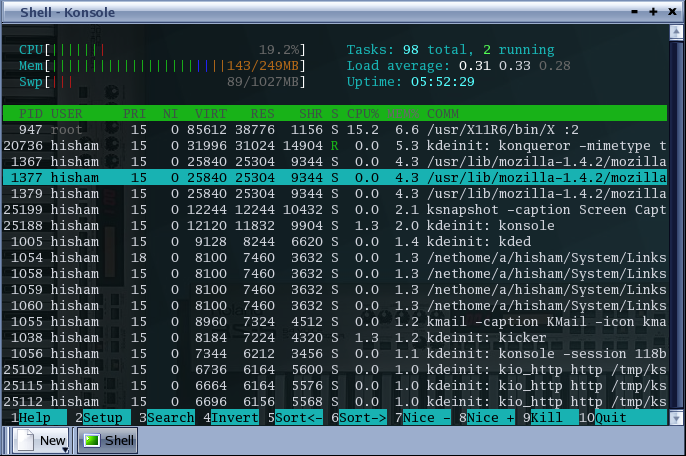
My htoprc is located in ~/.config/htop/htoprc and contains the following data:
# The parser is also very primitive, and not human-friendly.
fields=0 48 17 18 38 39 40 2 46 47 49 1
sort_key=46
sort_direction=1
hide_threads=0
hide_kernel_threads=1
hide_userland_threads=0
shadow_other_users=0
show_thread_names=0
highlight_base_name=1
highlight_megabytes=1
highlight_threads=0
tree_view=0
header_margin=1
detailed_cpu_time=0
cpu_count_from_zero=0
color_scheme=0
delay=15
left_meters=LeftCPUs2 CPU Memory Swap
left_meter_modes=1 1 1 1
right_meters=RightCPUs2 Tasks LoadAverage Uptime
right_meter_modes=1 2 2 2
Best Answer
Well, you create a htoprc file, mine is located in ~/config/htop/htoprc, I don't know how it is under Ubuntu, but that should work too.
inside you just have to put:
That should give you the output you want.
You can also change the number of the color_scheme. Maybe the background is the same color as the numbers.