I have configured 4 workspaces in gnome Classic without effects, and this seems to work.
When I log in with gnome classic with effects (compiz) I also see 4 workspaces in the panel but when I click on the second workspace just the background image is shown.
There seems no way out of this background only Workspace other then Ctrl-Alt-F1 and restarting the window manager.
Ubuntu – Workspace switching not working with 12.04 and Gnome classic with effects
gnome
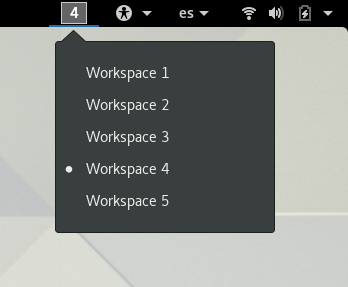
Best Answer
I initially had the same problem with workplace switching and only the background showing in Gnome classic, but the fix to Alt-Tab does not switch also fixed this - i.e. install compizconfig-settings-manager, and enable "application switcher".
Then if you wish to customize the arrangement of the workplaces from 2x2 to say 4x1, you can do that under Applications -> system tools -> preferences -> compizconfig settings manager -> general -> General options -> Desktop size -> horizontal virtual size = 4, vertical virtual size = 1.