I have tried so much and cannot seem to configure the ethernet network properly.
I've looked at past questions that have similar issues but none of them resolved my issues.
Note that my ethernet interface logical name is em1 (as opposed to eth0 or eth1).
My guess is that my error is either in configuration of the /etc/network/interfaces file or in the fact that there is no /etc/resolvconfig file and I have even tried to add manually as root but it will not save the changes.
Sorry for the picture situation- I am a new user and don't have any reputation (but there are links)
I have provided as much detail as possible below:
-
Upon boot, it stops on "Waiting for network configuration" for about 4 minutes.
-
See current configurations below:
ifconfig -a
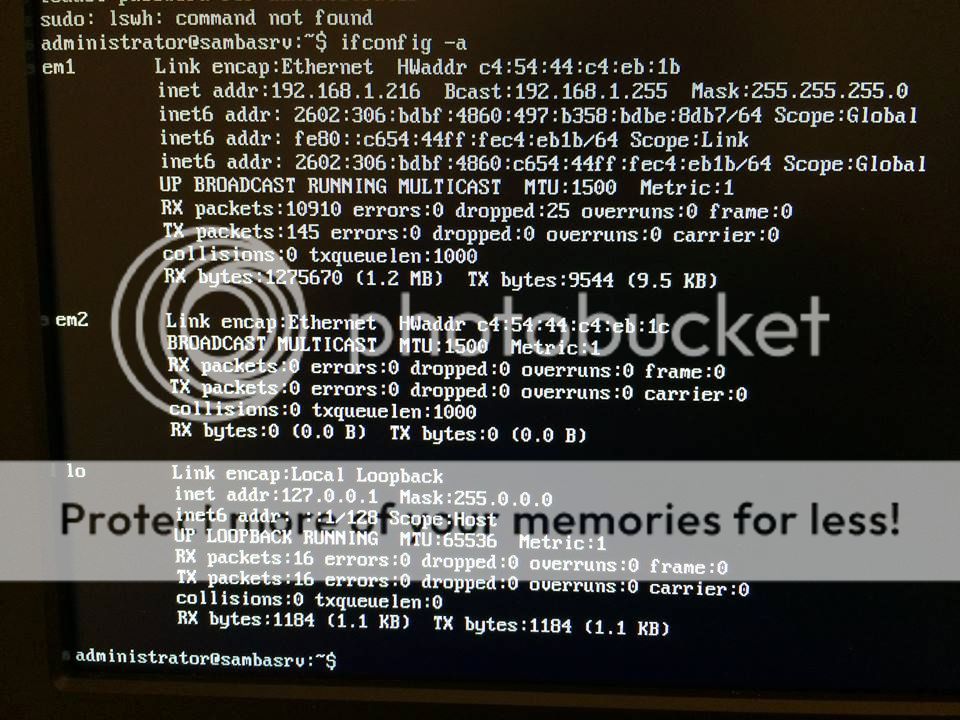
sudo lshw -class network

sudo ethtool em1 pic
(can't provide pic because of reputation)
but Link Detected: yes
ip route
192.168.1.0/24 dev em1 proto kernel scope link src 192.168.1.216
-
I did a temporary IP assignment with:
sudo ifconfig em1 192.168.1.216 netmask 255.255.255.0
note that address is the network IPv4 address
-
And configured the default gateway with:
sudo route add default gw 192.168.1.254 em1
IP address is the one on the ISP router
-
My current /etc/network/interfaces file is as follows:
auto lo iface lo inet loopback
auto em1 iface em1 inet static
address 192.168.0.120 #(this is the IP address of server)
netmask 255.255.255.0
gateway 192.168.0.1 #(gateway address of server)
dns-nameserver 8.8.8.8 192.168.1.254 #(IP address of router)
-
One factor that I think is playing a big role is that there is no /etc/resov.conf file.
There is a resolvconf directory
and in it is:/resolvconf/interface-order
I can't post more pics (because reputation) but em is about 8 places down.
Should em be higher in the order?
There are also these files in the resolvconf directory:
/resolvconf/resolv.conf.d/base
/resolvconf/resolv.conf.d/head
/resolvconf/update.d/dnscache
/resolvconf/update.d/libc
- I can now
ping 8.8.8.8
(couldn't when I started writing out this question)
Any ideas greatly appreciated.
This is my first server Ubuntu server build.
Best Answer
If:
Test this /etc/network/interfaces file: