Here in the screen shot, there is a window and terminal open.
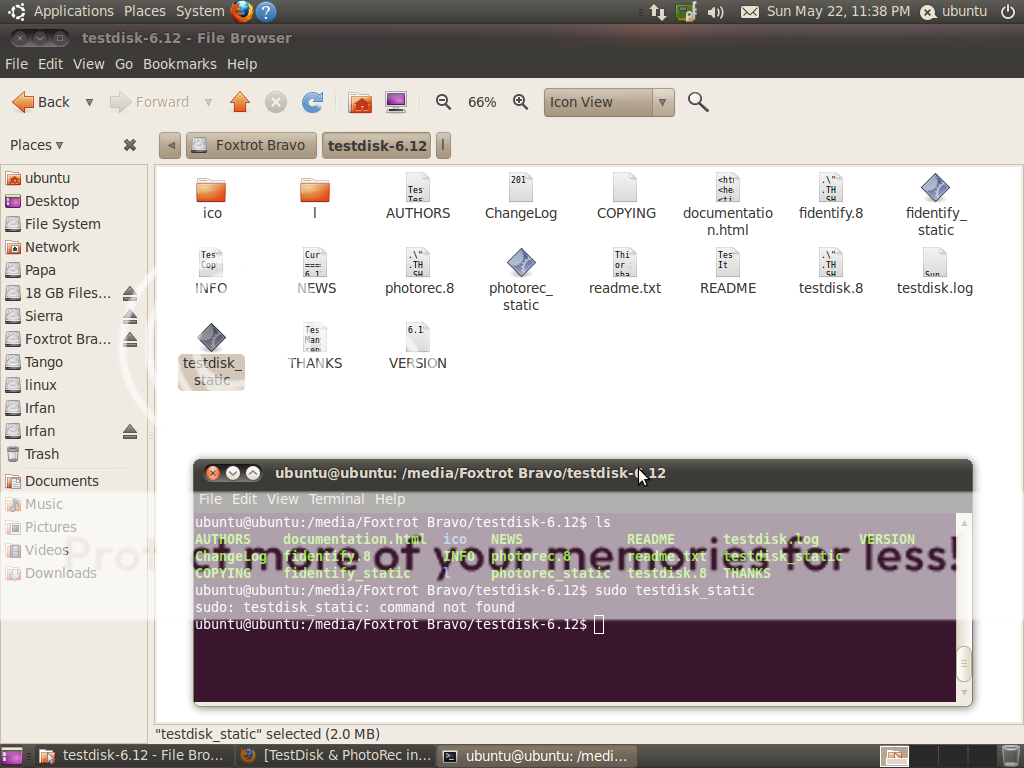
I am running on Ubuntu 10.04(kernel 2.6) LTS 64bit LiveCD session, and trying to run testDisk to recover my another formatted partition.
But, whenever I run the
sudo testdisk_static
command, it says, command not found!
As you can see in the picture, this file(testdisk_static) exists. if i double click it nothing happens. Its not running from terminal either.
Why this file doesn't run? What to do in this situation?
Best Answer
Since
testdisk_staticis not in your $PATH, you need to specify the path for it to run.You can use a relative path if you are in the same directory:
sudo ./testdisk_staticor you can specify the absolute path from any working directory:
sudo /media/Foxtrot\ Bravo/testdisk-6.12/testdisk_static[Note: the backslash after Foxtrot is important to escape the space that follows.]