Recently, I converted my music files to a different format. I have for example a folder of an artist containing the different albums in separate folders. I would knowing if is there a way to delete *.mp3 files in all my album folders of an artist using a simple command? For example, if I use ~music/artist_a/album1$rm *.mp3 it delete all the mp3 files of only the folder album1, but I want to use a command that delete all the mp3's of album1, album2,… in the artist_a folder.
Thanks!
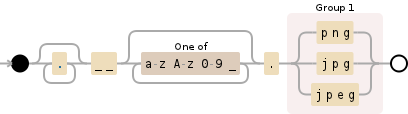
Best Answer
If you go one level up, you can do:
to delete mp3s from every directory inside the current. If you want to delete only from specific subdirectories:
You can also use
findto delete all mp3 in subfolders of every levelUse these command with caution.