Evince now handles comments written in other pdf markup software (e.g. Adobe), which is very nice. Unfortunately, it chooses a yellow font on a white background that is almost impossible to read (though highlighting the comment with the mouse helps). Is there any way to change this behavior?
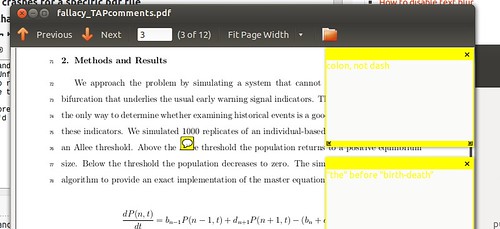
(Adobe's acroread displays these correctly but is terribly slow and not a native open-source, so I'd prefer a different alternative).
Best Answer
I browsed very quickly the source code but couldn't find a way to change it or propose a patch, but I will try to do it later.
Anyway, for the time being I made a bug report on the proper place https://bugzilla.gnome.org/show_bug.cgi?id=677471 so now we wait if it is answered by the team.