I work in a corporate environment, where we use mostly Windows 7 Professional computers, though some legacy applications are still being run on Windows XP.
We have security in place on the network not to allow access to network resources to computers that are not members of Active Directory.
When logging in, our users get their home folder and a common network drive mapped to H: and F:, respectively.
Sometimes, this does not happen, and the drives are not mapped. The solution is to have the user log off, and back in to Windows. If they reboot, the drives remain unmapped.
Does anyone know why this may be?
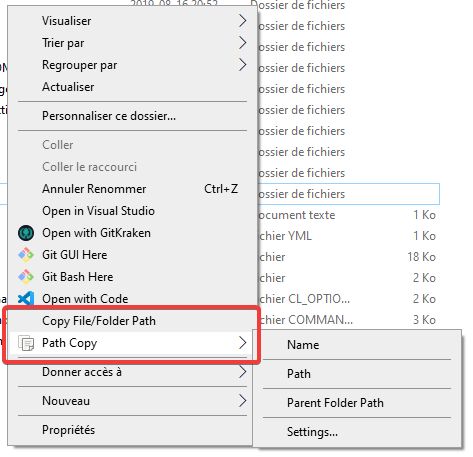
Best Answer
I decided to revisit this question today, and after a bit of research found the following:
Windows 7 has a nasty habit of not looking for a network connection early in the boot process. If it tries to map the drive before it finds the connection, mapping will fail.
Source: http://community.spiceworks.com/topic/103088-mapped-drives-do-not-reappear-after-logon