We are using Amazon EC2 to host some Oracle database instances while we are evaluating and prototyping some software. We are using the AMIs provided by Oracle – specifically, Oracle Database 11g Release 2 (11.2.0.1) Enterprise Edition – 64 Bit (Linux).
I now need to do some work based on Oracle Label Security – OLS. It appears that when Oracle was first installed into an AMI, the Oracle Label Security option was not enabled. So I want to add OLS to an existing installation of Oracle.
I have tried following the installation instructions in the Oracle Label Security Administrator's Guide, using media downloaded from following the download links on the Oracle home page. However the instructions don't match up with what I see when I run the installer – according to the instructions, on the second page of the wizard I should see an Advanced Installation option, but I don't see that – I can only see three radio buttons, "Create and configure a database", "Install database software only" and "Upgrade an existing database". I tried to muddle through the instructions but there were several inconsistencies, as if I was running a different version of the installer to the documentation writer. The AMI, documentation and media are all Oracle Database 11g Release 2 (11.2.0.1) so I don't know why they don't all seem to match.
I tried to proceed with an installation anyway, and did find the checkbox to install Oracle Label Security. However it would not accept my existing ORACLE_HOME as an installation destination, telling me: [INS-32025] The chosen installation conflicts with software already installed in the given Oracle home.
So, in short – is it possible for me to add the OLS option to an existing installation? If so – how? If not – how do I make a new installation and attach the existing database to the new installation?
Edit 2011-05-23
After doing some more poking around, I found a copy of the Oracle installer at $ORACLE_HOME/oui/bin/runInstaller. This installer looks visually different and has different page flows. First thing it wanted to know was the source location, so I gave it the path to stage/products.xml on the installation media. It then gave me a choice of Enterprise, Standard or Custom – I selected Custom. It then asked for the Oracle home – this was pre-selected with the value of $ORACLE_HOME. So far so good.
Then, the first odd thing: it gave me a long list of installable products. Oracle Label Security was in this list, but it was already marked as "Installed". However if I clicked the Installed Products… button for information, Oracle Label Security was not present.
I selected Oracle Label Security anyway and it changed to say "reinstall". But on clicking Next I got this error:
Best Answer
Just guesswork, but do you select "Upgrade an existing database" early on:
and "advanced install" later on:
The docs do look as if they are referring to the 10g installer.