I was looking at some of the built-in keyboard shortcuts in macOS, and some of them are totally incomprehensible to me. I tried to do some research, but couldn't find any useful answers. All of them can be found under this window:
I would like to have, please, an explanation of the following shortcuts:
- "Move focus to active or next window". If I have multiple windows running, what's the "active" or "next" one?
- "Move focus to the window toolbar". What's the window toolbar?
- "Move focus to the floating window". What is the floating window?
- "Move focus to next window". What's the next window? And how does this shortcut differs from the first one in this list?
- "Move focus to the window drawer". What's the window drawer?
- "Move focus to status menus". What are the status menus?
Thank you!
Best Answer
This will put the focus on the topmost window of the currently active application ( which itself can be toggled by super+tab / Command+Tab ). This allows you to input keyboard commands to that window even if it somehow lost focus.
If the topmost window already has focus, it will rotate to the next-topmost window, regardless of which application it belongs to. This might cycle through a mixed set of Finder windows and Chrome windows based on this 'z-index'. This is the order they visually appear in, such as which was most recently clicked or opened.
This is a kind of control that some OS X native applications use. In Finder you can see it is used to select the kind of file view to display (icons/list/etc). Not many applications seem to have bothered with this.
This is a kind of special window that some OS X native applications use. It remains on top. Not many applications seem to have bothered with this.
This will move the focus to the next window of the currently active application. Switching between multiple Chrome windows, for instance. It will not, unlike the "Move focus to active or next window" function, select windows belonging to a different application.
This is a kind of control that certain OS X native applications have in their interface. Not many applications seem to have bothered with this.
The status menus are the items in the top right corner on default settings. This include the clock and your username (the logout/shutdown menu), as well as any icons added by applications.
They really could have been named better, or have tooltips, but a lot of the descriptions would likely be oxymoronic as they aren't easy to explain in a vacuum. Some of the issues appear to be the legacy features in OS X that were intended for use by app developers that didn't become very well known or popular.
Corrections or additional examples are are welcomed in the comments.