I have two newish Macs: a 2018 Mac Mini and a 2017 MacBook Pro, both running Catalina. I have purchased a 500GB SanDisk Extremest Pro (supposed read/write of 10GBs/s) to install Windows 10 from Bootcamp on. I haven't done this part yet but we'll see, it doesn't seem as easy as it should be.
Anyway, I would like to be able to move the Windows-installed SSD between the two computers freely and then be able to boot into it on wither machine. IS that possible? I would think that I'd just have to have and install the drivers from Bootcamp Assistant on each machine into that one Windows OS but really I have no idea. Would windows know which drivers to use dependent on which machine it's connected too?
Any help or insight on either process (install Win10 on SSD and Use SSD on Two Macs) is GREATLY appreciated.
(FWIW I'm trying to set up virtual reality gaming via Oculus Link on either computer, along with a Razer Core eGPU running an AMD Radeon 580. Installing the driver for that GPU is a whole different issue I'll be tackling after this one.)
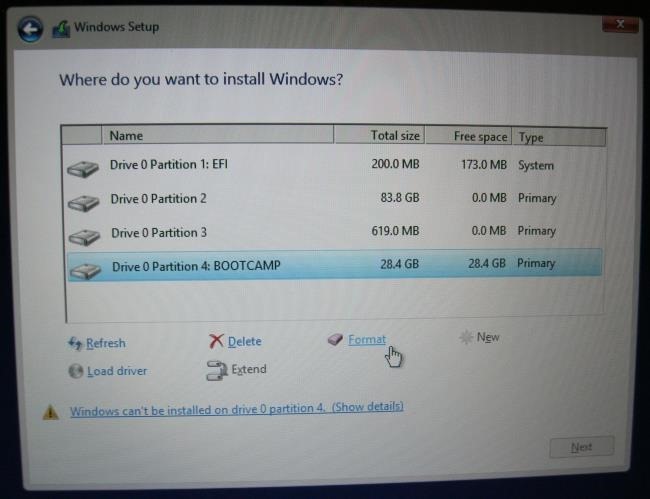 (per:
(per:
Best Answer
While technically possible, it would be exceedingly cumbersome because each time you booted, Windows would consider itself to be running on new hardware and require a new activation and new device driver installations. See https://support.microsoft.com/en-us/help/20530/windows-10-reactivating-after-hardware-change.
A better option is virtualization. You can run vmware, parallels, or the free https://www.virtualbox.org, installed on each of your macs, and keep the virtualmachine file on the external drive.