I currently have a MacBook Pro (Lion) and my iMac (Leopard) sitting side by side. The MacBook Pro connects to a wifi network and speeds are as they should be. The iMac has serious problems: it doesn't find the same networks, it gets connection timeouts when trying to connect to the wifi network, when it finally connects the speed is so slow that it's unusable. When I ping yahoo.com I get results of between 100 – 1500ms and sites take minutes to load.
How can I start debugging this problem?
Best Answer
Here is a general plan to start debugging this problem. Post your results and we'll help you figure this out. I'm running an iMac with Snow Leopard and these steps have helped me.
Write down key data for each machine for each wifi connection. I've included my data below.
Go to the iMac and hold down the option key while clicking the Airport icon in the menu bar. Write down the PHY, BSSID, Channel, RSSI and Transmit Rate.
Move over to the MBP and gather the same information.
Phy Mode this tells you if you joined the network as a B, G or N connection. I'm on an Airport Extreme N network using the 2.4 Ghz frequency.
BSSID - This is the access point you are logged into. They are likely the same on each machine. If they are different, your machines are logged into different access points.
Channel - This is the channel each machine is using. In my case, my neighbor and I were both on channel 1. I changed over to 11 and my speed improved since I was no longer fighting his interference.
RSSI - Received signal strength. Mine is -43 while my neighbor's is -88.
Transmit Rate - The higher the better. Mine is 130. I can't view the neighbor's rate but it's like less due to his lower RSSI.
If you see other nearby networks, you can view some information about their signal by moving your cursor over the other network and a small dialog box will pop up with their PHY, BSSID, Channel, and RSSI. This is how I found my neighbor was using the same channel as me.
You can also view this data in System Profiler under Network>Airport.