Sometimes on OS X Yosemite my connection to a shared network server is stick connecting, while the server is available. OS X simply won't connect to it using Finder and the Connect As... button doesn't respond. It won't eject either. Only a restart fixes everything again, a relaunch of Finder doesn't help. I am wondering if there's a fix or easier workaround for this.
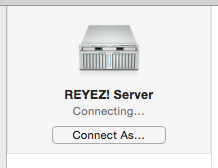
Edit: I'm not even sure it can connect to any shared computer at all when this happens and it seems Finderaccess is fully broken.
Update: I'm going to try a few other methods to connect to the server found on http://www.macworld.com/article/2012153/eight-ways-to-connect-to-a-server.html whenever the issue reoccurs.
Update: I found that the process that (I guess) arranges the connection from OS X to the server using SMB hogs up a lot of memory. The command of the process is /usr/local/sbin/smbd -D -s /usr/local/etc/smb.conf. Killing it on the server remounts the drive on OS X and makes the slowness disappear. On another note: OS X also often mounts multiple instances of the server, appended with -1, -2 etc. I'm still not sure what causes the issue, but at least I have a quicker fix than a reboot.
Best Answer
I was having the exact same issue. In my case, both my mac and my nas were configured for jumbo frames. My new switch, however, even thought it supports jumbo frames, did not have jumbo frame support turned on. Knocking the MTU on the mac back down to the standard 1500 MTU (under advanced settings, and the advanced tab in network system preferences) got everything working again.