I tried asking reddit and chrome forum but I think it's a Mac thing, something with scrolling, anyway I can't drag bookmarks up or down a folder on the bookmark bar, it gets stuck, from googling I found at least one person with a similar problem and lots of others with bookmark dragging problems.
Sometimes I want to rearrange on the fly, or add a seperator, bookmark manager is better, but less convenient for things like adding horizontal seperators, here's what it looks like
Don't really have any ideas, I won't reinstall my whole chrome profile for it, too many bookmarks and things in my profile, I don't want to risk corruption, but any other ideas I'll try before I give up on it.
Best Answer
This works by emulating the middle mouse, I did so using a preset in bettertouchtool for this function made by the dev
https://community.folivora.ai/t/emulate-a-real-middle-click-including-dragging-with-the-trackpad-e-g-for-cad-programs/1076
you kind of have to use both hands on the trackpad but it works once you figure it out, probably do-able with other programs too.