I have some smart playlists defined thus:
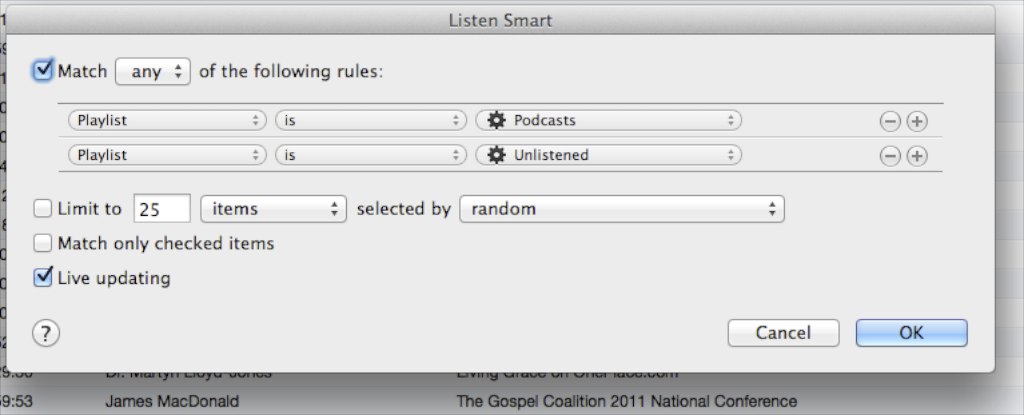
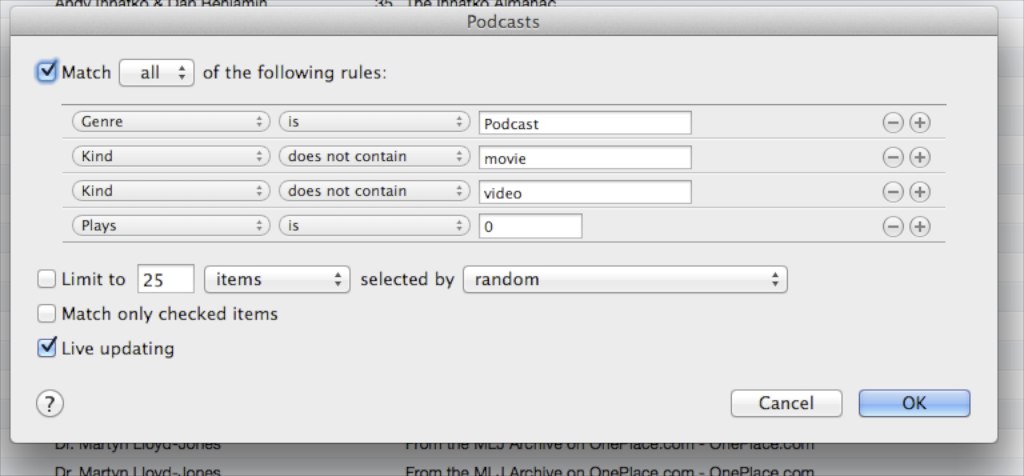
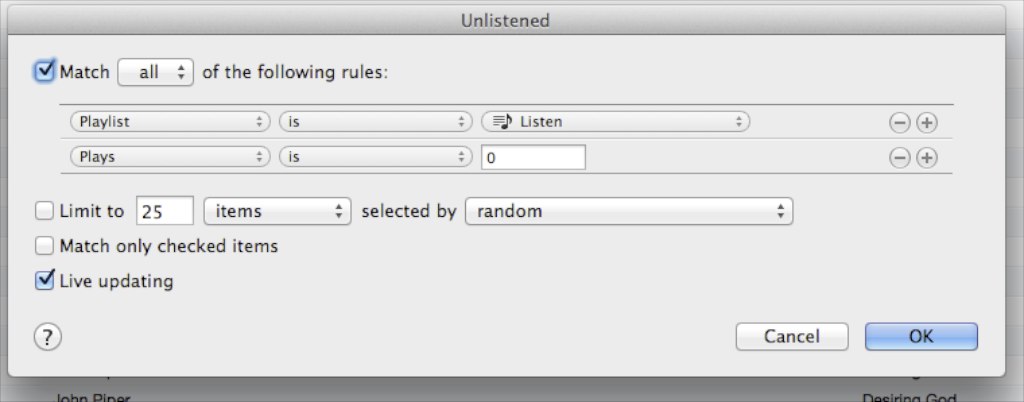
designed with the goal of being able to shuffle through all my podcasts and various other audio that I want to listen to.
This works splendidly in iTunes.
However, when it syncs over to my 160 GB iPod Classic and I try to play the Playlist, instead of the 112 or so tracks that are currently in that Playlist showing up, only about 28 show up.
What's interesting is that the Playlist's count is correct before you start playing a track, and it does in fact contain all the right songs. I can select any one of my Podcasts, but I can't have them play continuously and I can't shuffle them. Selecting any track other than a Podcast will shuffle through the remainder of my non-podcast material.
Now I found one link awhile ago that told me that the problem was the Playlist being defined to include tracks whose Media Kind is Podcast. That apparently confuses the iPod classic. So I changed from doing that to using the Genre trick. That at least made the tracks show up. But it didn't make them shuffleable.
At this poin, I've discovered that I can play the Playlist straight through, but I can't shuffle it. As long as the iPod shuffle setting is set to none, the playlist when I try to play it will report 112 songs and will play them straight through. But this isn't what I want, I want it to randomly play through it.
So, is this possible to do?
Best Answer
You must have tracks where the Skip when Shuffling tag is set. Look for some of the tracks that won't play, then select on in iTunes, press Command-I, and look on the Options tab.
Podcasts have this set by default.