After updating my iPhone 3GS to iOS6, when I'm on WIFI the network connection appears terribly slow. Loading a webpage in Safari takes ages and opening the update tab in the App store seems to keep loading forever. When I turn off WIFI and try the same on a 3G network, it all is responding a lot faster.
I've checked the WIFI connection itself, and from my laptop that appears all fine. Before the update to iOS6, my iPhone was working fine on that same WIFI connection. What can I do?
Best Answer
Reset your network settings, to clear all remembered WIFI networks. This will force it to create a new ones. You will have manually connect to the WIFI network again, and if required enter its password again afterwards.
You can reset the network settings by selecting:
Settings -> General -> Reset -> Reset Network Settings
Also what can help is trying to clear the history of your Safari browser, you can do that by going to the Bookmarks -> History and then press the Clear button on the lower left hand corner of the screen.