There have been several questions how to connect a (new) MacBook to an (old) iMac so the latter will work as a second, bigger display for the former, but all were assuming a hardware connection, i.e. a DVI, Displayport or Thunderbolt cable. Apple even has a support page for Target Display Mode, which is only available in a limited number of recent, but not too recent iMacs. I’m looking for a software solution, because though (Mini) Display Port is available on both my devices, they only support video output:
I’m trying to connect a 2010 MBA running OS X 10.10.5 with a 2006 iMac running 10.6.8, the latest OS X available for that model. Both are connected to the same private wifi network.
Avatron Air Display seems like it could work, but versions 2 and 3 don’t support OS X 10.6 any more and if I try to connect v3 with v1.6 it fails. Synergy may be an alternative, but before wasting 10 bucks I’d like to know if anyone had luck with that piece of software in a setup like mine.
- Are there other alternatives that I didn’t find, maybe even free ones?
- Could I somehow get at least AirPlay video support? The iMac runs Kodi (previously known as XBMC) which allegedly offers some AirPlay capability.
- If surprisingly there was a hardware solution I’ve overlooked (e.g. using USB or, cough, Firewire), that would be fantastic of course.
I’m not quite sure whether How can I use an old mac as an external display using software? was asking the same thing.
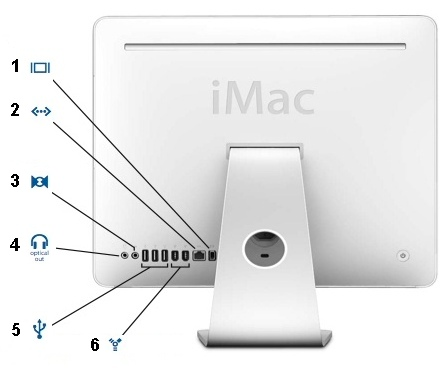

Best Answer
I've answered the question you've mentioned. Perhaps it helps you too: