I got a new MBP and would like to transfer my certificates and profiles from my old computer. According to TN 2250, under "Transferring Your Identities," I need to transfer three sets of items:
- all iPhone Developer certificates in your keychain
- all iPhone Distribution certificates in your keychain
- all Provisioning Profiles in the Xcode Organizer > Devices tab > Provisioning Profiles section under "Library"
TN 2250 suggests I click a link entitled "Transfer Your Developer Profile to Another Computer" to find out how to do said transfer, but that link effectively gives a 404 and refreshes to a page called "About Xcode"
How do I transfer my developer profile to another computer?
My old machine is running OS X 10.6.8 and Xcode 4.2 (4C199).
The new machine is running OS X 10.7.4 and Xcode 4.3.3 (4E3002).
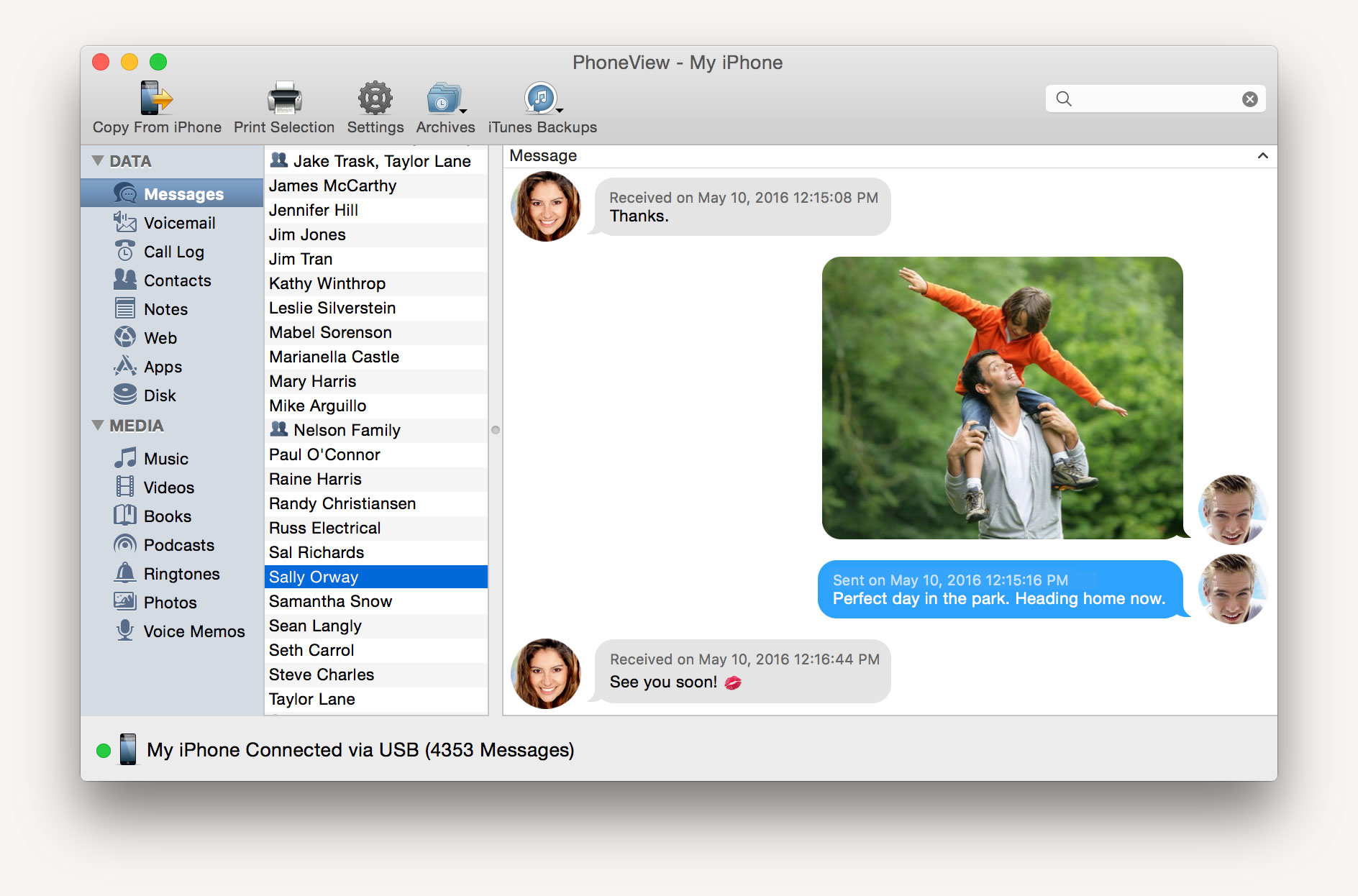
Best Answer
Import/Export works differently in Xcode 5+. This Apple Developer guide shows you how to do it.
Your account is shown under Xcode → Preferences → Accounts, and can be exported by clicking the gear icon ( ) in the lower-left.
) in the lower-left.